This guide will take you step by step through how to dismantle the Philips Sonicare DiamondClean HX9340 electric toothbrush and replace the internal rechargeable battery. The tutorial is based on the white HX9340 model but is applicable to other HX9300 series models including the black, purple and pink versions such as the HX9310, HX9330, HX9340, HX9350, HX9360, HX9370, HX9390, HX939B, HX939L, HX939P, HX939W and others. The model number of your Sonicare toothbrush is marked on the bottom of the handle.
For other toothbrush models the battery replacement procedure is slightly different so please see our other guides to toothbrush battery replacement instead.
The basic method is:
- Open and dismantle handle
- De-solder old battery
- Replace battery
- Solder in new battery
- Reassemble handle
This is documented in detail below along with lots of pictures. Click on any picture to enlarge it.
Disclaimer
Any damage to yourself, your toothbrush or anything else is entirely your responsibility. This guide is for professional, educational purposes only and is offered without guarantee or liability.
Warning: Lithium-ion batteries are volatile and if shorted or overheated they will go into thermal runaway and ignite creating a severe burn hazard. Do not short-circuit, disassemble, crush or expose contents to water. Lithium reacts violently in water like Sodium and Potassium did in those science experiments at school!
Video
We have also created a short video on our YouTube channel from this guide to Philips Sonicare DiamondClean battery replacement, which you can also watch below.
Tools / Parts / Equipment
- Philips Sonicare DiamondClean Electric Toothbrush
- Compatible charger
- Soldering iron: Electronics grade (about 18-25 watt) with chisel tip
- Solder: Lead-free silver solder is great for this
- Solder sucker (also known as a desoldering pump) and/or desoldering braid
- Adjustable grips
- Small flat-bladed screwdriver: 2 to 4mm wide
- Miniature side-cutters
- Duct tape
- Corrugated cardboard
- Replacement battery: 49mm by 14mm 3.7V Lithium-ion (Li-ion) with wire pins. Support us by buying from us here at ToothbrushBattery.com.
How-To
To start with, remove any brush heads from the top of the handle. To soften up the plastic of the handle you can stand the toothbrush in a cup of hot tap water (about 60 degrees C or 140 degrees F) for 5 minutes before starting. This should make opening it up easier as the internal clips should flex more easily.
Tear off a strip of duct tape about 15cm (6 inches) long and stick it around the circumference of the handle right at the bottom, up to the edge.
Cut two pieces of cardboard the same length and width as the duct tape and wrap both over the top of the duct tape. Fix them in place with another piece of tape. Together the cardboard and tape will protect the toothbrush handle from damage by the grips.
Place the grips right up to the bottom edge of the handle and squeeze the handle firmly across the widest part of the base.
Release the grips, rotate the handle a quarter of a turn then squeeze the grips again.
Keep releasing the grips, rotating the brush by a quarter of a turn and then squeezing with the grips until the base cap pops out a few millimetres. You can then lever the cap out with the screwdriver.
There are two black plastic tabs holding the workings of the toothbrush in place by engaging on the inner wall of the handle casing. These tabs can be released by poking down inside the casing using the small screwdriver and moving them away from the inner wall of the handle casing (arrowed below). Also see below the sneak preview of the dismantled toothbrush with a plastic tab arrowed so you can see what you’re releasing. You can slide the screwdriver in just above the black plastic block to release the clip.
Push the handle down hard, shaft first, onto a solid surface. This might mark the surface so use a scrap of wood or something outdoors! The inner workings of the brush should start to slide out.
Fully slide out the innards of the toothbrush.
Remove the protective black rubber spacers from both sides. First the circuit board side:
Then the battery side.
You can see the original battery in-situ. This DiamondClean is fitted with a Sanyo battery. The label shows part number POHC P/N 4235 010 13068, Battery Mfg Sanyo and Type Li-Ion on it. Yours might have a different label showing a different part number such as POHC P/N 4235 010 15362 and/or Battery Mfg Sony but it should still be a Li-Ion type (Lithium-Ion.) The Sony and Sanyo batteries are interchangeable so you can fit either to your toothbrush. The Sanyo batteries we supply are higher capacity so they will run for longer before needing to be recharged.
There are three solder points that we’re interested in. The positive battery terminal, (arrowed below)
The negative battery terminal, (arrowed below)
And JP1 (sometimes labelled JP100) which disconnects the battery (arrowed below.) This is very important due to the volatile nature of Lithium-Ion batteries. It also takes away some risk of shorting out the battery when we remove it.
Warm up your soldering iron and using a solder sucker, braid or just by carefully moving the solder blob break the join between the two pads of JP1.
Using the solder sucker or braid, de-solder the positive battery terminal so that the metal pin can be moved inside its hole. You might find that you need to simultaneously pry the battery out slightly at that end while the solder is molten to make sure the solder doesn’t solidify back onto the solder tag.
In the same way, using the solder sucker or braid, de-solder the negative battery terminal so that the metal pin can be moved inside its hole. Again, you might find that you need to simultaneously pry the battery out slightly at that end while the solder is molten.
Remove the old battery from its holder and clean up the holes in the circuit board to make sure they are clear of solder, ready for the new battery to be fitted.
Compare your original battery to its replacement. This is a 49mm long by 14mm diameter 3.7V Lithium-Ion battery. Also available in green! Please support us with writing these repair guides by buying your replacement battery through our secure online shop here at ToothbrushBattery.com. Note the groove around the circumference of each battery – this is at the positive end of the battery.
Positive terminals:
Negative terminals:
Insert the new battery into its holder with the pins at an angle so they line up with the holes in the circuit board. Make sure you get the polarity (+/-) correct! Remember that the groove around the circumference of the battery is at the positive end.
Push the battery right into its holder so the pins go through the circuit board.
Turn the brush over so you can see the circuit board.
Making sure that the battery is still firmly in its holder, solder both battery pins in place.
Using miniature side-cutters cut the pins off just above the solder joints.
Re-join the two solder pads of JP1.
You might find that some of the (very bright!) LEDs light up at this stage. You can also hold the toothbrush over its charger for 10 seconds to verify that it starts to charge up correctly.
Re-fit the protective rubber spacer over the circuit board, ensuring the moulded clips at the sides go over the circuit board.
Re-fit the protective rubber spacer over the battery, ensuring the moulded clips interlock with the plastic frame.
Carefully but tightly hold the toothbrush around the rubber spacers. You can now try switching on the toothbrush to test it by pressing the power switch arrowed below. Be aware that it will vibrate strongly! Switch it off again after a second or two. The LEDs might stay lit for a while after testing.
If the brush will not switch on go back and check your soldering of the battery connections, the soldering of JP1 and that the battery was fitted the correct way around. Also check that the charging light comes on when the toothbrush held over the charger.
Slide the inner workings back into the handle casing. Make sure the innards are the right way up and that they slide in easily along the alignment splines moulded inside the casing. The inner workings should slide all the way in.
Line up the tiny grooves in the base cap (see below) with the splines in the casing (they are at the back of the casing) and push the cap in. It should click into place.
You should now have a fully repaired and reassembled Sonicare DiamondClean toothbrush! Put the brush on to charge for a full 24 hours and check that the charging light starts to flash. Please recycle your old battery either at a local civic amenity or a supermarket collection point.
Please leave any questions, tips or comments about this battery replacement guide below.











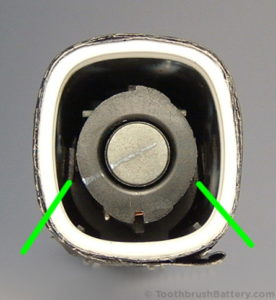














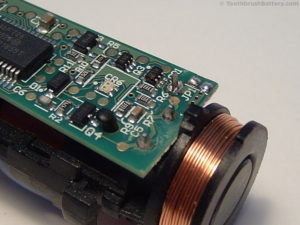
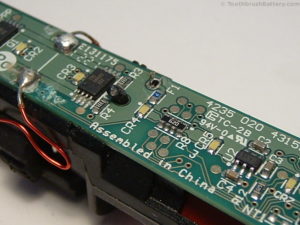



















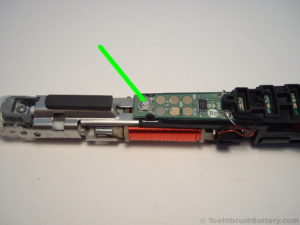










My Phillips Sonic care HX9340 Diamond care tooth brush shows fully charged and the lights are bright, but the vibration is weak. Would this be a bad battery?
Hi James, yes the battery could be failing or it could be that the screw is loose that clamps the metal shaft to the solenoid. You can use our guide to open the handle then check that the screw is tight.
I found that the electromagnets are held to the frame with two screws. These screws are allowed to slide up and down in the frame. As the toothbrush vibrates, the screws work their way up because the electromagnet attracts to the magnet on the shaft. Once these magnets come into contact, the shaft can no longer vibrate back and forth. It is a design flaw that the electromagnet can slide up the frame. You need to loosen the 2 screws on the electromagnet (one is behind the PCB) and push the electromagnet back down so there is a slight gap between the top of the electromagnet and the bottom of the shaft magnet.
Thanks for the tip Brent!
I wasn’t able to get under the pcb easy but I did loosen the screw not covered. Then I used a little flat head and pried in between the magnet and the electromagnet and gently twisted it to give a gap, while holding apart i used my other hand to tighten the screw again. Thanks Brent! you rock!
Thank you for this extremely helpful hint! Indeed I had this problem with similar a Sonicar HX6710. Actually I had both problems: 1) screw that holds the shaft came loose 2) screw that holds the solenoids came loose. The result of (1) is that the handle makes a lot of noise but hardly any movement of the shaft. Result of (2) is that there is no movement and only a very faint vibration sound (possibly discernible only when the motor unit is taken out of the handle tube. – Once you understand the principle, it is easy to fix. – What a stupid design. – Philips offers replacement for handles with such damage, but only in the guarrantee period. – They should better publish repair instructions!
After completely draining the battery the brush no longer vibrates. Leds and the button seems to work. The charging light blinks when on a charger but no vibes.
Have you checked for water damage on the PCB? Staining, corrosion or crystalline deposits?
James, More than likely your battery is okay. Sonicare uses what appears to be a die cast metal part that the brush mount pin is pressed into. This die cast part is connected to a formed sheet metal cage by a Phillips head screw. That metal part sometimes breaks at the point where the screw goes through it into its hex nut. When it cracks or breaks there is no longer a firm connection to the vibratory cage and you no longer have a strong vibration at the brush head. Additionally, you may find that your Sonicare is much louder than it was!
I had this exact same problem too. My sonicare fell over and then the vibrating was no longer transferring to the tooth brush head. I took the diamond clean apart and found the die cast piece was snapped where the screw goes into it. I ordered a replacement part on eBay for $12. I’m pretty certain no glue would work for a repair like this since it’s such a pivotal part of the brush. Repair worked like a charm.
James,
I have exactly the same problem. Where did you find the replacement part? I am having great troubles trying to find th edie cast part.
Thanks,
Chris
There are new Sonicare die cast parts available to buy online. See our Sonicare parts page for details.
Is the die cast part one size fits all ? Need one for my HX 6930. Also mine has red lock-tite on the screw, which prevents the screw from being removed! My die cast part is clearly broken. Any thoughts
Even if there is loctite on the screw you should still be able to undo it. Most Sonicare brushes share the same motor/transmission assembly so the die cast part is likely to fit multiple models. There are new Sonicare die cast parts available to buy online. See our Sonicare parts page for details.
I opened mine and found that the die cast metal part has broken as MadTinkerer mentioned.
Anyone know how to fix that? Glue probably won’t be strong enough.
Possible to buy a replacement for that part?
Not sure if it would work but 2-part epoxy resin might repair the broken die-cast part. Alternatively there are new Sonicare die cast parts available to buy online. See our Sonicare parts page for details.
I recommend: find a broken one at e-bay or so, and use the parts from it.
The toothbrush comes on but while cleaning it loses power when any force is applied to your teeth.
It sounds like you might need to open up the toothbrush and tighten the screw that secures the connection between the solenoid and shaft.
It may be that the magnets are touching. Brent helped me out above. Basically there should be a gap between them and if not, loosen the Phillips head screw on the opposite side of the pcb and then if there isn’t a gap already, create a gap where the magnet meets the other magnet (just above the battery)
This is exactly what was wrong with my toothbrush. Just needed to adjust the position of the magnet assembly. It’s easiest if two people do this – one to pull back on the magnet assembly and another to tighten the screw since it’s somewhat “spring loaded”. Toothbrush works like new again!
can you send me a video on how to do this?
Hi,
my toothbrush stopped working a few days ago. one or two days earlier the white lights stopped working, but the toothbrush is dead now completely.
I opened it an d checked the battery. The green light is flashing when I put the toothbrush in the case, but it reached a maximum of 2.2 V. Do you think it will help to replace the battery or does it look like another problem?
Thanks
Julian
Hi Julian,
If the battery is only reading 2.2V then it is probably a faulty battery. As long as there is no water damage to the PCB, fitting a new battery should repair your Sonicare.
Hi,
my Sonicare HX6930 seems to send a signal to me: when I want to charge it, there is a long vibration tone followed by two short ones. It sounds like: beeeeeep, beepbeep.
I think the battery is ok, but I cannot charge it anymore because of that signal.
As I opened the toothbrush, it seemed to be wet inside …
Is there a solution for this problem? Can I get the electronic somewhere?
Thanks
Paul
Hi Paul, If it is wet inside the toothbrush handle then you will need to dry it out in a warm room or cupboard. Then it should charge correctly. Always store your Sonicare with the head removed so that water cannot seep down the shaft.
Hi,
“then it should charge correctly”: it should, but it does not.
I always stored it with the head removed, I even dried it carefully everytime after I used it, but …
Again my question: do you know what this vibration signal means? And: is there a chance to get the electronic part of the toothbrush somewhere?
Thanks a lot
Paul
Hi Paul, unfortunately I do not know what the long-short-short beeping means. The only mention of 3 beeps in the manual is to indicate low charge (under 25%). See the Sonicare Flexcare HX6930 manual on the Philips website here. If the PCB is faulty you will probably be able to find one through our Sonicare parts page.
The metal prong that sticks out of the handle was pulled out with a toothbrush head while removing for travel. Anyone know how to repair? I tried putting it back into the handle and the brushhead vibrates but falls off when trying to brush teeth. Phillips was of no help; their customer service sucks.
It could be that retaining screw has come out inside the handle. Use our guide to open up the handle and see if the screw has come out. You might be able to reassemble it. Also, you can buy replacement solenoid/shaft assemblies – see our Sonicare parts page.
Where can I buy (from UK) a replacement battery for my DiamondClean toothbrush. I fancy trying out replacing mine using the video shown here, thanks
We’re based in the UK so you can buy a Sonicare toothbrush replacement battery from our online shop. We offer worldwide shipping too.
Great thanks
Is this a suitable soldering iron kit to change battery in Philips DiamnondClean tooth brush:
https://www.ebay.co.uk/p/27012040405
You will probably need one with a finer tip. The Antex XS25 comes with a smaller, precision tip (diagonally cut) but costs a bit more than the Draper one. It’s available in a kit (SK9). You will also need a desoldering pump (solder sucker).
The Antex XS25 is too pricy for a 1 off job. How about this?
[link broken]
Also, how many watts do you need for soldering iron?
Probably 15 to 25 watts for micro electronic (PCB) use. I’ve never used a gas iron so I can’t make any recommendations. If you have friends, family or colleagues with a soldering iron you could borrow one, otherwise your best bet is to visit your local hardware shop and see what they advise. You might have a local makerspace / hackspace with all the equipment too. There are various 15 watt soldering irons available new on eBay here at good prices.
My Diamondclean turns on automatically by itself. Any idea?
It sounds like water has got inside it via the seal at the top. You could open the casing, partially slide out the innards and dry it all out in a warm room or cupboard for a few days. Always store your brush between uses with the head removed.
I replaced the battery but it won’t charge. Any suggestions?
Hi Elizabeth, does the brush run? Check your soldering of the 2 battery pins and JP1. Check that there are no stray blobs or whiskers of solder on the PCB causing a short. Also check for water damage to the PCB which might have caused the original battery and circuitry to stop working.
I replaced the battery, and it worked… until that new battery also died (after one use). I tried both chargers and neither charge the new battery. Won’t turn on at all now. Is there hope for a solution? What do you recommend?
Hi, check your solder connections including JP1. Also check the fine wires from the charging coil are intact. Then see if the charging light flashes when the brush is on the charger and see if it charges correctly. Otherwise, contact the seller of the battery for a replacement.
Would it be possible to send to you guys the diamondclean handle for replacing the battery since I reckon most people would find it difficult to change the battery themselves (and the need to buy the soldering equipment which will be hardly in use). You can charge the labour + battery + shipping cost?
Hi Tony, Sorry we don’t offer this service but you can try your local television repair shop, mobile phone repair shop or appliance repair shop.
It did run after I changed the battery. I guess the battery itself had a full charge. I will check my solders.
My turn on button will not turn on by pressing. I need to push it with a hard object.
I’ve heard of this happening with the DiamondClean where dried toothpaste has got under the button. Apparently the solution is to soak the handle in water then massage the button, but make sure the pinhole in the end cap is covered with something sticky and don’t immerse the shaft seal. It’s probably safest to dismantle the handle and just soak the outer casing to guarantee no water gets to the electronics.
My diamond clean will charge but once it is done it will only act like it it’s is locked. No mode changes and the brush will not vibrate. When it is on the stand it will toggle between locked and unlocked. Possible the battery is shot? The lights all work and the lights will flash when the power button is pushed.
It sounds like it might have water inside it. Try opening up the handle and letting it all dry out.
My sonicare doesnt charge after i put it in the case.The light green battery indicator flashes once i put it in the charger but it goes out after that and the toothbrush is dead.
Hi Birrt, first check that there is no water inside the handle. If it is dry and the battery no longer charges then you might need a new battery.
Hi my tooth brush worked but was very weak when brush my teeth, it make a lot of noise but didn’t do very much. I have replaced my battery with a new one from yourself but I am still getting the same problem. I read an earlier post about the screw being loose but I found mine was tight. Any other ideas at all?
It could be that the die-cast metal piece that connects the output shaft to the solenoid has broken.
I saw some years back that the ideal gap between the magnet and the electromagnet is about the thickness of a plastic credit card. My brush worked well after adjusting the gap accordingly. Good luck.
i have removed it again and also removed the die cast part and that seems fine. It does look like a smaller screw if I go back down the shaft towards the solenoid/motor and maybe this screw could be loose? The thing is I can’t seem to find a way to get to that screw head????
I see the screw you mean! It looks totally inaccessible, just in front of the solenoid windings, near the top and covered by the metal shroud. If you’re sure that it is loose then you could possibly drill a hole above it, through the metal shroud to get a screwdriver head in there.
There is another screw at the back of the solenoid, visible in the photo here. Check that this screw is present and tight.
As a last resort you might be able to buy a replacement solenoid through our Sonicare parts page here.
Hi. I replaced the battery (with a new one purchased from yourselves) after following the instructions on your guide. However when I insert the toothbrush in the charger all the LEDs flicker weakly and simultaneously.
I checked the solder joints and the battery orientation. Any idea what this should be and how I should address it?
Many thanks !
That’s a strange one! Does the toothbrush switch on? The batteries are supplied with enough charge to run the toothbrush. Check that the charging coil in the brush is still connected to the PCB and that JP1 is fully resoldered.
I have the same issue after replacing the battery. Did you figure this out?
Thank you for your reply.
– No the toothbrush does not switch on and I can’t detect any vibration/movement.
– I will follow your recommendations above and revert.
Can I perhaps send you a picture of the PCB and soldering? If so should I do so via email? You can contact me via email on the address supplied in this post.
Thanks 🙂
Email sent!
Hi, I have the same problem. Do you found some solutions?
When I want to charge only white diods are lightly flashed. The green one is not turn on. Thanks Michal
Check both sides of the PCB for water damage. This will appear as corrosion or staining and can break continuity of the PCB tracks.
Yes. You are right. On the bottom is water. Thanks for the tip!
Hi, the glass stopped charging my toothbrush a long time ago, any idea how to fix that? Since then I’ve charged it in case for last few years no issue. What’s wrong with my glass lol…
It won’t be the glass itself, it will be the charging base underneath it. See our Sonicare chargers page for where to get a new one.
Hi
my toothbrush doesn’t want to turn even after i’ve fully charged it, i press the button and nothing. i opened it up but i have no idea what i’m looking for. i tried pressing the button to what seems like the power button but still nothing..
Hi Annie, check the PCB for water damage on both sides, especially around the switch and its connecting tracks.
My toothbrush won’t turn ON. Sometimes the lights flicker but still doesn’t turn ON. So, I took it apart to clean the button and check on the battery. The battery measures 3.9 V. I pressed the button on the board but it still doesn’t turn ON. Both screws are tight. I removed the battery just to check it out of circuit and I still get 3.9 V. The pins on the right side of the switch are connected, measured 0.3 ohms. The pins on the left side are also tied together. I measured across the switch when pressing the button but only get 5 ohms with the battery removed and was getting 10 ohms before removing the battery. Not the short I was expecting but I didn’t see what else was tied to the switch yet. Have you seen the before? Any suggestions?
Hi Kim, it sounds like there could be water damage to the top or bottom of the PCB causing a broken track.
Please let me know what to do with sonic- in less than a year it’s not charging but light is flushing when it’s on a base
If it’s less than a year old it’ll be under guarantee so return it to where you bought it!
Hello,
My Diamondclean was working perfectly fine, but when I tried to use it today, it wouldn’t turn on. It would click for a less then a second every time I press the power button but won’t actually turn on.
When i put it back on the base, i can see that the battery icon is green and all the other icons light up.
Any idea on what could be the issue? thank you
Hi Mike, it could be water inside the housing that is causing the fault. Open up the handle and dry out the innards in a warm room or cupboard. Also check the battery for rust.
Hi my sonicare hx6730 has charged but doesn’t vibrate except for the interval buzz. I have changed the battery and it is dry. Any ideas?
Check for water damage to the PCB. There might be white clouding on either side which could indicate damaged PCB tracks.
Hello, my Sonicare HX6750 vibrates normally when there is no pressure applied, but when I apply pressure while brushing my teeth it loses almost all vibration. I have noticed play in the brush head in all directions. I opened up the toothbrush and tried to tighten the screw that secures the connection between the solenoid and shaft, but it was fairly tight already. I turned it a little tighter still and reassembled the toothbrush only to find that it made my problem slightly worse. What else should I try? Thanks
Hi Tyler, it sounds like the cast metal piece that connects the solenoid to the external shaft might be broken.
This is probably not helpful for you anymore, but to anyone else that has this issue in the future this might help. I had this issue with my HX6530 and I read somewhere else that it might be the safety/pressure feature kicking in too early. By design, if it senses too much pressure, the vibration will shift to the handle. I played around with the position of the coils/electromagnet of the toothbrush and noticed that when it comes into contact with the metal plate above it, the vibration is very weak. Leave a small gap/move it back to its initial position based on the initial markings left by the screw, it would have a strong vibration and the pressure sensor would work as normal. Its worth noting that the magnet is pretty strong, so you may need to place something thin inbetween (I used a thin zip-tie) to maintain the gap as you screw it into position.
Hi. I dropped my diamond clean and since then it vibrates, sort of, but when you put it to your teeth you can feel that it’s a bit off and if it’s in total contact to the teeth it still makes noise but the head stops vibrating. Any suggestions?
Hi Heather, it sounds like you might have the same problem as Tyler!
First of all, thanks for this wonderful tutorial! My stopped turning on suddenly one day. I tried another charger (GF has same brush) and still did not charge. I just opened it and noticed that the battery is just showing 1.2-1.3V. I am guessing it is a bad battery? I have had this brush for 1.5 years now used daily.
Additional Questions:
1. How do I know if there is any water damage to the PCB? Not sure what water damage looks like.
2. My rubber seal has black mold on it. How exactly do I open the top part to replace it? I am talking about this part: http://www.imagebam.com/image/76a78e504670889
Thank You!
Hi Jaleel, glad you like the tutorial! The voltage reading is too low for a healthy li-ion DiamondClean battery so that will need replacing. In answer to your other questions:
Hello,
Just wanted to make a quick update. When I opened up the tooth brush I did notice some water on the PCB board. and little mold on the end cap which sits on the charger. I let it dry 36 hours, and also cleaned up the mold the best I could then placed brush on charger for 24 hours. Once I put it on the charger, the green light finally comes back on but flashes green. Not sure if flashing green means it’s charging or fully charged because after 24 hours of charging, tooth brush will still not turn on. Perhaps I need to put it back in the casing for it to turn on? The battery now measures 4.08V.
What are your thoughts, do you still think it is a defective battery with this updated information or something worse?
Thank You! I really appreciate you responding to my post and helping out. You are a very good person!
If the battery is still reading over 3.7V after 12 hours off the charger then it should run the toothbrush. If the toothbrush won’t turn on then sadly the PCB is probably damaged, with a broken track somewhere 🙁 If you are good at soldering and can find the broken track you might be able to bypass the break with a piece of fine wire.
Hi! My Diamondcare continue to flash green after finishing teeth cleaning for about 5-6 hours every time. Is it okay? I bought it 1 month ago
Hi Alex, I’m not sure – perhaps someone else can advise?
I am having trouble getting the black tabs out of the way to remove the innards. It looks like both sides have to be held out of the way simultaneously while pushing down on the shaft towards the table – for the assembly to work. Btw your video on youtube would be more useful with some sound. The instructions on YT and here say to use a screwdriver to move the tabs out of the way, but it could be clearer if it described whether they have to be held out of the way while pushing, which is my hunch. Another challenge is that when I pry down on the plastic lever, it looks like a larger plastic or metal piece is pulled inward with it, but it may not be fully clearing the stop. A large closeup of the piece would be useful with the lovely green lines
Hi Jim, yes the black tabs are ‘stepped’ so the piece you actually catch and move away from the handle casing with the screwdriver has another lump behind it. In my experience there is already slight tension on the innards within the casing, so that when you release the black tab on one side there is slight movement on the innards so that catch stays released while you release the one on the other side. If the first catch is not staying released that’s when you need that third hand to either apply slight pressure by pushing the shaft into the casing or hold the first catch released while you work on the second one with another screwdriver!
HI Admin,
I’m having problem with my Sonicare 2 (HX 6xxx series), it is “losing power” when pressed against the teeth, just buzzing.
So i decided to open it and after much trying, I managed to pry it open and I found out that the locking system is totally different than the 2 guides here. The conductor charger is attached to the cap and i might have disconnected the wire (now i have 2 loose wires that i don’t know where did they connect to). And I still didn’t manage to solve the losing power part, as there is no screw to tighten!
Can you pls help me?
Hi Sikaa, what is the full HX number of your brush?
I have this same problem its an HX 6930
Noah, check the screw in your Flexcare that holds the metal brush-head shaft to the cast metal block connected to the solenoid assembly.
HI,
I already opened the toothbrush and removed the top cap. There is mold and a hold on the rubber seal. I want to change it. Does anyone know where to buy one of this seal?
molded and has a hole
Hi, when I place my toothbrush on the glass appearntly charge, the light green but it doesnt works. If you can guide about this issue I appreciate.
Sincerely,
Camilo.
Try removing the casing of the toothbrush and switch it on by pressing the switch on the PCB. There is a common problem with the plastic button on the DiamondClean casing getting jammed.
Hi I would like to know if water can get inside of the toothbrush from the on button? Thanks!
Water mainly gets in through the seal at the top of the toothbrush. If the brush is stored upright with the head attached then water can start to seep past the seal and run down the insides of your Sonicare toothbrush.
All the lights and battery display are working as usual but when I press the power button nothing happens, not even a hum. This did start after I replaced the head. Any ideas?
Hi my Diamondclean seems to be working ok at the moment, but it has a fault whereby all the lights are lit up all the time, which I assume is going to have a big impact on the battery life. The only time they turn off is when you put it in the charger, they turn off for a second. Otherwise, they are all lit all the time.
Any ideas?
It could be water inside the handle. Open up the handle and let it dry out for 48 hours in a warm room.
mine is doing the same were you able to fix this issue?
My Philips Sonicare HX9332/04 DiamondClean has suddenly become very loud in vibration after i replaced the head which I bought in Boots.
Is it still loud with the old head fitted?
Unfortunately I threw away the old head as soon as I replaced it. It was normal till about 3 days into using the new head.
It could be the internal screw connecting the shaft to the solenoid that has come loose. If the toothbrush is under a year old, take it back to the shop (there may even be 2 years guarantee on it.)
Hi all,
I (stupidly) attempted to charge my sonicare diamondclean using an Oral-B contact less charger for I forgot to bring my charger while visiting a friend. I thought the brush was charged fine after 30 min. However it was showing a strange behavior. The lights would not go off after I stop it and the battery indicator would keep flashing green for about a minute then all lights go off. Any chance I can reset it to normal ?
Maybe using it until the battery is flat then giving it a full charge on its Philips charger will reset it.
Hello.
my diamondclean started to turn itself on perioically on its own. now it turns on for 2 or 3 seconds but doesnt stay on. i opened it up using your tutorial and found a bit of damp, which i have now dried. however the toothbrush still wont turn on. do you think it could be the battery needs replacing?
Will the toothbrush switch on with the outer casing removed? Sometimes the plastic button on the DiamondClean casing can get gummed up with toothpaste and won’t push in.
My HX9340 Diamond (black) toothbrush is fully charged. When removed from charger all lights are solid and bright but toothbrush won’t work. I can feel some slight vibes. I disassembled it and found no gap between the driver and red magnets so I did adjust it. I see the gap but toothbrush won’t start at all. Is it a battery as weel? Please advise.
It sounds like it might be water damage or a mechanical failure rather than the battery 🙁
My sonicare is turning on by itself and flashing red while doing so. It does it through the night without even touching anything. Do you think it’s the battery?
It’s probably got moisture inside the casing. Remove the inner workings from the outer casing of the handle and let them dry out for 48 hours. To stop water getting inside the toothbrush, always store your toothbruh on its side with the head removed.
Where can i found a battery?
it appeat out of stock everywhere!
Try our secure online shop.
Hi – is the broken shaft issue fixable? My Diamondclean brush has gone very loud but vibrates only weakly. It seems this is probably the broken/fatigued metal shaft problem I have seen mentioned a few times. What I haven’t seen is any fix. Is there a source for a replacement part? Brush is out of warranty but binning a £140 brush after 3 years seems crazy.
It might just be a loose screw. But if the metal has snapped then perhaps some sort of 2-part epoxy glue might fix it. Let us know how you get on!
Hi,
My diamondclean recently became much less powerful. I read some blogs and discovered it was likely due to the fact that the over time the internal magnets sometimes slip closer to one another. I opened the handle, moved the magnets slightly further apart, and hey presto, the vibrations became more powerful again. However, when I took the handle apart, some of the metal plating of the base cap came off, and not thinking much of it, I scraped off the rest so it didn’t look patchy. Now, when I have put the handle back in the charger, it won’t charge. Is the metal plating on the base cap essential for the handle to charge, or is it just a red-herring and I may have managed to dislodge a connection essential for charging when moving the magnets? Thanks for your help
Hi Dan, interesting question! The chrome plating on the base cap is possibly for cosmetic purposes and might not affect the charging. The brush should charge with no base cap in place. There should be an iron core in the centre of the coil so check that is present. Also check that the wires from the charging coil to the PCB are intact.
I did the exact same thing, scratched off the remaining chrome coating from the bottom of the brush and my brush immediately stopped charging via the inductive charger base.
It seems the chrome coating on the base IS REQUIRED FOR CHARGING.
I have the exact same problem, is there a way just to replace the cap or did you guys just keep charging the toothbrush without the case?
Hi! My diamond clean has completely stopped charging either in the travel case or the glass. Usually the green light and blue lights come on. Any idea what happened, water damage, or the power button problem maybe? Thanks
Hi Alan! It could be water damage so remove the innards of the toothbrush and let it dry out somewehere warm for a day or two. Then try charging again.
Hello, thanks for a great guide! Have removed the cap but am not able to find or loosen the black plastic clips. Do you just use one screwdriver for this? And is it just to put it in there somewhere?
Thanks!
Stig
You need to move the black plastic clips away from the wall of the handle. Normally you can do one at a time (because of internal tension) but you might need to do them both at once, using 2 screwdrivers.
Hi
I have changed my sonicare HX 9340 battery today.
All appears ok but when I place it in the glass tumbler to charge the charge light does not light?
All the other LED’s go out so I’m assuming this is to do with the circuitry not recognising the new brand of battery.
Any thoughts?
Brian
Hi Brian, does the brush run when you switch it on? There should always be some charge in new Li-ion batteries.
Hi yes all ok and it’s been on charge overnight, other than the charge light not coming on everything is fine.
It appears to have charged as I continued to try and run down the battery yesterday so I’m baffled.
Brian
Perhaps the LED has been shorted out on the PCB by a stray blob or whisker of solder.
My sonicare diamond clean got water underneath the rubber boot when it tore. I put it in rice for a week after taking the cover off. All I get are a few short (not the same length) pulses from the motor. It won’t go into the full clean cycle of 30 seconds per Buzz.
Ideas?
There might be water damage to the PCB tracks or components. Have you recharged it since drying it out?
Yes. Has been in charger since a week ago. I get a 1 second Buzz then it stops. Then 0.5 seconds. Then 0.25 seconds. Then nothing. I have to push the button the start it between each Buzz.
It sounds like water damage to either side of the PCB, or the battery is dead.
My toothbrush is approximately 2 years old. Just quit charging. No life in it whatsoever. Any suggestions please?
Thank you
Cathy
It might have water inside. Open up the casing and let it dry out for 48 hours.
Philips diamondclean toothbrush started playing up, turning itself on and hard to turn on in use. Foolishly followed Youtube advise and soaked in water only half way up to on button, not the bottom. Removed from casing, dried it over days and sprayed it with electronic circuit cleaner. Will not turn on and will not charge although all the lights flicker apart from the charging indicator one. Battery still connected and showing 3.58v. Do not know where to go from here, can i check anything else? Would a new battery solve it or do you think there is a break somewhere?
Many thanks and kind regards
The battery voltage should be enough to get it to run outside the casing, so it sounds like there could be water damage to either side of the PCB.
How can one repair the water damage?
Water damage will either destroy components (not repairable) or damage PCB tracks. PCB tracks can sometimes be bypassed with wires where the tracks have broken.
Hi.
First – sorry for my English. Is not my first long, and I’m still on the learning path. 🙂
Second – mi DimondClean starts to behave in the strange way:
After I put it on the charger, the green light is blinking very slowly.
Then, after I take the brush out of it and press the on/off button, all lights light up, no reaction from the mechanical part, than all lights goes down and that’s it.
After this I may push on/off button as much as possible, without any reaction.
I did check the battery – looks to be OK – 3.5V.
No visual damages coming from water.
Any ideas what could it be?
Thnx
kr
Rafal
Is that measured voltage with powered on?Battery will show higher voltage with unit off.If battery voltage stays up with unit turned on I would dry it out and see if that helps.Also make sure there is a gap,maybe 1mm,between magnet and driver.
Hi Jon
Thanks for the answer.
The measurement was done on pure battery. I just took it out from the device. I will check again with power on.
Regarding water inside i I don’t think it is the case, as the brush is disassembled since few days, and I’ve also made some cleaning.
Did not help.
Will be back once the voltage is measured.
kr
Rafal
AND – there is no gap between magnet and driver. 🙁
Mine died in a way that every timed I pressed the button it would buzz for one short time. Then I took it apart, there was water droplets all over the place. I dried it for 2 days on an air purifier (constant airflow). Then I put it into the case to charge, it didn’t to anything for a long time. But now the orange / amber led is on, but no flashing. I continue to charge it but it’s been like this for a day, and the case is warm to touch. What should I do? What does this tell you (constant amber light) during charging? Thanks
After charging it for days, brown fluid came out from the battery. There are rusty spots and limestone here and there. I replaced the battery. It still won’t start, but all white LEDs light up for a while when placed on the charger then removed. The amber/green led doesn’t show up at all, therefore I assume no charging. The new battery is pre-charged by me on a separate charger before installing. What to do? Was thinking of spraying the whole thing with WD-40 as a last resort.
Check for damaged PCB tracks on both sides of the PCB. PCB tracks can sometimes be bypassed with wires where the tracks have broken.
I have an HX9340 Sonicare Diamondclean toothbrush. I have replaced the battery. Charging light comes on when unit is held over charger; LEDs stay on for 30 seconds thereafter. But the unit does not turn on when I press the power button. Any thoughts?
Thanks very much.
Is the power button jammed?
No, the power button seems fine. With the works removed from the case, I press the power button, and it seems to toggle on and off fine. But the brush does not turn on. LEDs are bright when I hold the works over the charger.
It could be water damage on the PCB. Did the motor run before the battery was replaced? Check for water staining on the PCB where corrosion could have broken the tracks.
No signs of water damage on the PCB. It looks new. The motor did run before a replaced the battery. Other leads? Thank you.
Check that the JP1 connection has been re-made and measure the voltage of the battery at the PCB if you can. It should be at least 3.7V so if not, the battery might be faulty and you’ll need to contact the vendor you bought it from if that’s the case. Other than checking the PCB for stray blobs or whiskers of solder I’m not sure what else to suggest!
Hi,
I see @Ionic Admin you are still trying to help – you should be employed by Phillips 😉
What do you think please about this problem of my HX6930.
I have been disablementing it due to the low vibration – I played around with the position of the coils/electromagnet and re-assembled back and it was fine. Suddenly the toothbrush powered on during night on it’s own day after but pressing the button it stopped. Then battery went dead over night I thought (I wasn’t able to charge it nor power it on – no indication). Strange is even the LEDs didn’t turn on when in charger. I thought my battery is dead (actually the readings were somehow high I guess 3.78 V (don’t recall exactly but it’s 2 years old…) so I thought that some internal charging mechanism prevents charging and powering it on. But even when battery is replaced (I have correct one Li-Ion 3.6V 680mAH), it still doesn’t react to charging nor powering on, it’s completely dead. The PCB seems to be fine, no significant water damage or something. I tried to revive all soldering – no change. The charging coil in the brush seems to be connected to the PCB and that JP1 is fully re-soldered.
– what do you think it could be please ?
– can I somehow test power button if it’s not KO ? (like bypass it or measure it somewhere on PBC)
– how can I test if charging works (when periodically reading voltage when “charging without LED”, it is still constant…)
– I will probably remove the PCB to see other side of PCB, but is there really anything which could get broken (I think it’s not the case) ?
Seems I can’t attach PCB photos, then I can’t post.
Thank you so much for your answers and help !
Some pictures of PCB if that helps (remove spaces from links) :
h ttps:// photos. app. goo. gl /JepvSqDfmKlQEvbD3
h ttps:// photos. app. goo. gl /Lt6TuR2YJVS8L5IW2
h ttps:// photos. app. goo. gl /Bce2R0CJhyg1eLX22
h ttps:// photos. app. goo. gl /B1irzjLjJb3q9Fi03
If the brush switched itself on that is likely due to water ingress. You can bypass the power switch using a piece of wire to short the two relevant switch terminals together momentarily to see if the switch is damaged. Any staining on the back or front of the PCB could show where water has damaged the PCB tracks. Hope that helps!
Hiya. My diamond clean brush has all the power it did when I first got it but it seems like the power is not in the toothbrush head (I use an official head) the power seems to reside around my metal pin that holds the head to the body of the handle. With the head on there is vibration in the head when used but not as powerful as it once was.
There is no weakness to the vibration in the handle it just doesn’t seem to reach the brush as it did before. My husband has the same toothbrush and when I attach my toothbrush head to his handle it works a treat and Powerfully. My toothbrush has also become noisier with the head on. Please help!
Good day to everyone.
Today I recharged my sonicare hx9350. After trying to switch it on the only milisecond vibration and led blink can be seen.
No possible to switch it on.
It never fell down or hit against anything..
Any ideas? Thanks in advance.
I have just purchased Philips Sonicare Diamond clean. I am trying to charge it for 24 hours as required before use, but once plumed into socket the flashing green light goes off after a min or so. Should it not show solid green if already fully charged. Is it faulty? A little anxious, it was very expensive. Many thanks
As this is a new brush, try using it as instructed for a week or two without any further charging and see if it works as expected. If it doesn’t then return it to the shop as faulty.
Hello. Thanks for this blog and removal instructions of the battery from my hx9340. have the new battery used and soldered after instructions again. as soon as I insert the toothbrush into the charging case, the battery symbol lights up; after removing, shortly all leds go on simultaneously and go out again. nothing works after that. what could it be?
Did the motor run at all when you tested it after soldering in the new battery? New li-ion batteries generally have 50% charge. Check that the JP1 solder connection has been made and that there are no stray blobs of solder causing a short circuit on the PCB. Also check the PCB for staining from water damage.
Did this issue ever get resolved? I am having the very same issue it seems.
My HX9340 suddenly (after 3,5 years) became unresponsive when pressing the button. The charging light behaved correctly when in the charger glass. I figured something was wrong with the battery, so I ordered and replaced it according to the instructions here.
However, after battery replacement it behaves in the very same way, i.e. green light blinking slowly when in the charger, and when removed from the charger all white lights go on simultaneously, and the turn off again after approx. 30 seconds. This is also how my GF’s brush behaves, with the difference that her brush reacts when pressing the button, mine does not. Nor do the lights come on when pressing the button. I have had it charge overnight as well, but no change.
The motor has not run after battery replacement, no. I have checked the three soldering points, and I cannot see any obvious stray blobs or such, and since it behaved identically(?) prior to battery replacement I am suspecting this should not be the principal problem. I have not removed the PCB, but there are no traces of mould neither on the PCB, nor in general.
Any thoughts?
Water damage will show up as light staining on the PCB rather than as mould.
With the casing of the handle removed, what happens when you press the button on the PCB? (Hold the toothbrush securely before testing this!)
Water damage: the PCB looks rather pristine to me, but just to avoid me running to conclusions, when you say ‘light staining’ you do imply something of a diverging color, i.e. not transparent and hard to spot?
Button on PCB: I notice I only vaguely implied what happened when doing this. Well, the answer is ‘absolutely nothing’. Neither any vibrations (big or small), nor any lights (vague or strong) come on.
In short, the appearance of the toothbrush is that of a dead one, with the big exception of it behaving as it should in the charger, from the looks of it. And this whole behavior has not changed due to the battery replacement.
Hi Stefan, I meant that the staining on the PCB would be white, or a very light blue or yellow.
Perhaps there is a broken track leading to the button. We had one like this and after finding the damaged track on the PCB we bypassed it by finding two points on the PCB to solder a wire to. I will try to find a photo and upload it soon.
Hi there my battery died and I would love to find a 3rd party repair service or something as I wouldnt feel confident in the slightest replacing the battery myself. Any one know of any service existing?
Check out the list of battery replacement services on our blog.
Hello, my brush turns on and runs perfectly, but it makes me cycle through all 5 modes before turning off. Any idea what it could be? I tried reset, etc without any luck.
With the DiamondClean do you need to hold the button in to make it switch off without cycling through the brushing modes?
No, I have a 2nd one and it turns off with a standard press.
I’ve had a try with our test DiamondClean brush. If you try to switch off the toothbrush immediately after switching it on you have to cycle through the 5 modes. If you switch the DiamondClean on and let it run for a few seconds it will then switch off with one press of the button. Does that work for you?
This was it, thank you!
Hello ,
My brush is not work. Maybe the PCB has water damage.
Do you know how to check PCB test point?
Check for staining on both sides of the PCB. There can be corrosion on the PCB tracks near the staining.
Thank you for reply.
Yes,there are corrosion on it.But I want to know which chip or part has been dead,so does the test point on PCB helpful?
It is most likely that a PCB track is damaged. Try to check the continuity of each corroded track.
Hi, Ionic Admin
Did you ever get round to looking for that photo of the bypassed damaged track (your reply 26 May 2018)? It would be much appreciated so I can make a last effort to fix the toothbrush.
Hi Stefan, I’ve created a short blog post showing the results of a Sonicare PCB repair here.
Hello, please help! Diamond Clean died suddenly. Battery changed, it started working and charging initially, for a few hours. After that stopped charging and it’s completely dead, no sound, no lights, even though we measure 3,8V on the battery. My husband (engineer) re-opened the brush, checked the soldering – all good. Also, no water damage, looks new inside. Do you have a hint what else to try? Thank you!
Check that the JP1 connection is still solid and re-do the solder joints for the battery. Also check for stray blobs or whiskers of solder causing a short circuit. At 3,8V there is enough charge in the battery for the brush to run. Press the power switch on the PCB instead of fitting the PCB back in the case for testing.
From all the comments relating to a design flaw issue and batteries dieing prematurely or just after the 2yr warranty period, would you guys recommend buying an oral-b brush instead?
Btw. Never thought that the brush needs to be stored without brushheads attached just to prevent leakage, this would be quiet annoying to do daily apart from rinsing and putting it back 🙂
I actually thought this is where Philips might have an advantage as oral-b has hollow brushheads for the mechanic where liquid leaks through.
All rechargeable toothbrushes will need a new battery after a few years so this is unavoidable. The price of replacement heads is a factor to consider for the ongoing running costs and Oral-B Precision Clean heads might work out cheaper where you are.
All brushes have a seal at the top which can leak and go mouldy so rinse and dry the seal after every use, storing the brush on its side without the head attahced to stop this.
Hi and thanks for the tut!
While my battery turned out ok, I’ll still share my experience here.
My DiamondClean turned on suddenly by itself while in a suitcase after coming back from a trip. I couldn’t get it to turn off…but eventually it turned itself off….permanently. cmpletelly dead,
Using this tutorial, I was able to take it apart for diagnosis. There was water inside, so I dried and sprayed it with contact cleaner. no go.
As it turns out, there is a little blue fuse just next to where the positive terminal pokes through. Mine was blown out, no continuity. I ended up just sumpering it with wire wrap wire, and the unit came back to life. Not sure how long it will last without a fuse, but at least I don’t have to shell out for a new unit just yet.
Cheers!
-J-
Hello everyone, i have a Philips sonicare HX9330 ( yes it’s correct) and i can’t find internal spare parts for my model. I only find 9340 or similar. Does anyone know if the products are the same even with codes different? I’m searching for the upper internal seal. The one between the outer body and the pin where to plug the brushhead.
Thanks
Hi Enrico, most parts are interchangeable between different HX9300 models. So a seal for the HX9340 will fit the HX9330. See our Sonicare spare parts page for details of replacement seals.
Hi
On HX9340
Should there be any connection between jp1 and the first of the 3 tiny holes at the bottom of the board?
Thanks
JJ
Hi JJ, Yes on the one we have here it looks like the JP1 pad at the corner of the PCB is on the same PCB track as the 3 through-holes.
Thanks
The problem I’m having is that white LED don’t light up. They did before I removed the battery to charge it. I refitted it and toothbrush works great apart the LEDs. I know the aren’t burnt out , they light up when I put a voltage across them. Any ideas?
Thanks
JJ
Possibly a stray blob or whisker of solder causing a short, or a surface-mount component has moved.
Hi Ionic,
I recently have battery replacement for my HX9340. everything has done correctly and the toothbrush is charging without body (the black handle). When i insert the it into the handle, it will not charge in both the travel case nor the charger base. What do you think the problem is ?
Thanks !
Hi Sean, It sounds like a loose connection. Check your solder joints and also where the charging coil wires are connected.
Happy Holidays Ionic,
I checked my soldering, they are all good. charging with the handle in the travel case, I found, if I place a thin metal or magnetic in between the end of the handle and the case, the charging light does blink normally. however, I discovered after 8 hours of charging, the battery actually drained. So, now I am trying out by placing copper wires to see if it works. Do you have any thoughts on my strange situation? Would the sealing cap play a role in charging?
Hi there,
My friend who is good at soldering just did this for me and it began to charge but would only turn on for 2 seconds and then turn itself off. So I left it to charge for a few minutes and I wanted to make sure that it was definitely charging it so I tried it again and this time it wouldn’t turn on at all. And now not only will it not turn on but it won’t charge!
Any ideas what could be wrong? Thank you.
Ps. the reason why I was checking to see if it was charging despite the lights is because with the old battery it would light up and “charge” but then wouldn’t turn on. Now it won’t even charge.
Perhaps there is moisture damage to the PCB. This will show as light coloured deposits on the tracks. Also check the solder connections for the battery and JP1. Leave the toothbrush to charge for 24 hours and try turning it on by pressing the switch on the PCB.
Hi,
I opened and fixed vibration. Now problem is better doesn’t charge unless i take out whole part from plastic body. it’s charge perfectly without outer cover. Can you please advise, why it’s does not charge if i put inside body.
Check the fine copper wires connecting the charging coil inside the toothbrush. They might have broken where they are soldered to the PCB.
Hallo,
since my Sonicare was no longer turn on, I changed the battery. After that, she still did not turn on. When I place it in the glass, the charging light does not light up. When removing it from the glass, the 5 lights above the charging light will light up for a few seconds.
Do you have any idea why this could be?
Hallo Bernd, it sounds like there might be water damage to the PCB. Check the PCB for corrosion or crystallised deposits.
Hallo,
many thanks for your response. Do you know how to remove the PCB so I can get to the back?
The other thing to check was that you had re-connected JP1. Also check for any blobs or whiskers of solder that might be causing short-circuits.
To remove the PCB you need to desolder the connections for the motor, JP1, the battery and the charging coil.
Hi
My sonicare is automatically turned on and vibrating within 30 seconds to 2 minutes after I turned off it.
I opend cover and dried it but it still the same. How can I fix it?
Cho
Check the Sonicare PCB for signs of corrosion or crystal deposits, as these can cause erratic behaviour of the toothbrush.
Hello, all the sudden, my Philips Sonicare stopped turning on. I took inner shell out of the case and found out that I am indeed able to turn it on by pressing VERY HARD on the switch directly on the electronic board so it seems the plastic push button couldn’t press the button on the electronic device. I recall when I got this toothbrush it was very easy to turn it on but over months it was becoming stiff. Any suggestions how to make the switch smooth again? OR any workaround? Thank you
Other than spraying the PCB mounted switch with electrical contact cleaner, you could desolder and replace the switch with a similar surface-mount momentary switch.
Thank you very much for clever ideas. I will try these and let you know.
Hi, I have a HX939B that is giving me grief. I’ve followed the instructions to dismantle and dry out (there was moisture inside) but now when I press the button the unit only activates sometimes and when it does only vibrates for maybe a second or two before cutting out. The lights are all working and it seems to be charging fine, and I can see a gap between the magnets. There’s no sign of staining or corrosion on the pcb. Any ideas? Thanks in advance.
Hello,
I’m struggling to even open the toothbrush to get to the solenoid screw. Any tips? Thanks.
The easiest way to open the toothbrush handle is to follow the instructions in the guide. Make sure you are squeezing with the grips from different sides rather than twisting.
Hi, my sonic diamond has been charged, lights all come on when removed from charger indicating fully charged. When I press the power button nothing happens, no lights, noise or vibration. Thanks
It sounds like there could be a fault with the plastic push button or the electrical switch on the circuit board. The plastic button can get caked with toothpaste underneath, and this can be cured by removing the handle casing and soaking it in water to dissolve the toothpaste trapped under the button.
While the casing is removed you can also press directly on the switch on the PCB to turn the brush on and off.
Hi,
The button on my sonicare has stopped working. It was intermittent for a while, it would work sometimes and not others. I have managed to open up the toothbrush and the button has no effect and doesn’t start the vibrations.
It charges well, and the lights still work. It is possible there is water damage to it.
Is there anyway of fixing this? Is it the circuit board that has gone?
Hi Katie, have a look at our page for Sonicare circuit board repair. If you can find a corroded track you might be able to repair it with a piece of bypass wire. Alternatively the onboard switch itself might be damaged and can be replaced.
You might also be able to buy a whole replacement circuit board – see our Sonicare spare parts page.
Thanks for posting these great instructions. My toothbrush was still turning on (lights) and was charging (flashing green when plugged in), but it no longer vibrated.
I was able to get inside the device and indeed I had to move the magnets.
I thought that would have fixed it but when I put everything back together, same results. No vibrations. But lights still turn on sometimes when I press the button (not all the time).
I inspected the PCB and it looksd like there wasn’t any corrosion but I couldn’t really tell. And the die-cast structure near the head looked like it was still in tact.
Any ideas?
My wife’s toothbrush just suddenly stopped working. In the morning working properly, in the evening, not at all. I took it to bits as per video, nothing mechanical broken. What voltage should I find at the battery?
The Li-ion battery in the DiamondClean Sonicare brushes should be between about 3 to 3.5V when empty and up to 4.2V when full if healthy. Also check for water damage inside the handle, including staining and corrosion on the PCB.
Hello! I just took apart my hx8910 to fix the issue of the magnets sliding up against each other. By the time I went to reassemble, the power button no longer is working. All of the connections still look to be in order. Also, when on the charger, all of the lights are blinking very rapidly. Any idea what might have happened and how to fix? Thanks!
Hey, anyone know the trick to remove black part so I can access phillips screw to push back elektromagnet? I have tried hard but with no success, need to remove black plastic with PCB. help.
The screw to adjust the electromagnet should be easily accessible as shown on the left of this photo.
yes, but there is another one, under PCB. are you saying this is the only one and the one under PCB is not for adjustment?
You’re right, you might need to loosen the screw under the PCB too.
Hi, while trying to fix my toothbrush I managed to accidentally break the cable from the magnet that is connected to the electronic board. It sorta broke at the magnet part itself, where on both sides it goes around an anchor point where it is soldered. and from there to the electronic board. Do you think I can still fix this or should I just buy a new magnet?
As long as you heat the wire enough to burn off its transparent coating you can solder the wire back together.
Hello everybody,
I have a HX9312 Sonicare Diamondclean device. Charging stasera not working: I supposed that It was a battery problem and so fir that reason I’ve changed it.
But problem remains.
So, checking the pictures of the electronic board, I’ve noted that the electronic component labeled Q3 in the board is missing in my motherboard.
It probably unwelded.
Could someone send me any information regarding the component code and type?
Thank you in advance
Q3 was probably not installed at the factory as it could be optional. Is there any corrosion or any white deposits on the PCB?
Nothing of nothing…
Electronic device is fully working except charging. If battery is cherged externally the device works properly.
During charging the led pass from flashing orange (low battery) to flashing green but unfortunatelly no current arrives to the battery.
I’ve sen that in several picture Q3 is installed with an electronic component labelled C06 AO or 010 but I was not able to find any corresponding SMD codes.
SDM component seems missing and not optional in my case.
Hi. I have the same problem, but in my case, the K3 was broken by me while disassembling the brush. This chip fell off and now it is not clear which side it needs to be soldered.
My Q3 marked as 3.5- or something like this.
Hi, thanks for the tutorial and battery. Everything is working fine outside of the case. When I put the assembly back in the case, it will charge but not turn on. Lights work so I know the button works, but it won’t vibrate. If I remove it from the case again it works perfectly. Do you know what might be going wrong?
On behalf of everyone, thank you for this useful guide (the most helpful I can find on the internet)
and your detailed responses.
The issue I’m having with mine is that it has suddenly got very noisy and I’m finding it needs charging an awful lot more than it did a few weeks ago. The vibrations still seem to be fine (perhaps even more aggressive), but I found that the seal at the top did have a hole in. Do you think this could be water damage? I have found small and dry toothpaste particles inside the toothbrush. What do you suggest?
Many thanks in advance!
The noise is likely due to screws coming loose in the mechanism that connects the metal output shaft to the solenoid. These can be re-tightened.
You can replace the seals (see our spare parts page here) but in the meantime store your brush on its side between uses with the head removed to stop further water ingress.
Is anyone unable to get the base cap off on a Sonicare HX939?
I’ve had several goes at this, to the point of leaving marks on the casing despite having cardboard wrapped round it, with no luck, while a different Sonicare model that wasn’t working was able to be dismantled fairly easily with a great deal less force being applied.
Anyone have any ideas?
Hi Ben, just the pressure of squeezing the sides of the handle should make the base cap pop out slightly. You can then pry it out. Try squeezing it at different distances from the end.
I just wanted to say thank you for what you’re doing here. I’ve spent a few days reading & troubleshooting my toothbrush with direction from your tutorials & especially the responses in the comments. I didn’t ultimately solve my problem. I appreciate you sharing your competencies with the inexperienced such as myself. I just wanted to thank you.
Wow, great tutorial on the opening up. I have opened before to fix issues, loose screws not the li-ion battery replacement though. 5+ yrs on mine sonicare. Stopped mid brush today , had been charging /operating fine. Did not get low battery buzz. Now no start , and no charge ,no lights. Button is clean, inside is dry, hasn’t been dropped. Time for a battery? No testing equip to really test the battery.
it is a very good information of how to fix the sonic device, as first look it is like no where to start. Thanks again.
My diamond toothbrush will work sporadically even after being on the charger all night. Is this likely the battery that needs to be replaced or the circuit board?
Thanks!
Hi Leah, if it starts and stops when it shouldn’t that sounds like a fault with the circuitry rather than the battery. Open up the handle and inspect it for signs of water ingress. Allow it to dry out for 24 hours then reassemble and charge. This might solve the issue for you. Always store your brush on its side with the head removed to prevent water ingress.
Hi, I have just followed your instructions to replace my battery and all is working fine except, now the toothbrush will only charge with the case off. When I even just put the end cap back over the windings, it doesnt charge anymore. Have you seen this issue before and can you suggest any tips on fixing it? Ive checked this using two chargers just to make sure it wasnt a charger issue and the same thing happens. Do i need to rewind the windings again? Thank you.
Does the end cap still have its chrome plating on?
Hi, I just replaced my old battery with a new replacement battery. there were some rust and seems battery leak on the positive side. before I install the new battery, I cleaned up everything.
I followed the instructions exactly here, but after the new battery soldered into place, there’s no bright lights. And when put it on charger, the blue mode lights are all flashing quickly and weakly (very weak), and the charging light is dead at all conditions. All solder point are good.
Is this caused by defect new battery, or my board is damaged?
Thanks very much!
Hi Alex, the corrosion on the old battery was probably caused by water ingress which has likely damaged other components and/or the fine tracks on the PCB. Check both sides of the PCB for damaged tracks and repair/bypass these if you can. Also see our Sonicare PCB corrosion page.
I replaced my battery today and tested, it worked fine and lit up when placed on charger.
Later tonight it would not turn on and not lighting up on charger.
Seems the battery somehow drained itself after install without turning on. I forgot to break bridge at jp1, would a shorted battery still turn on immediately after install then die later on?
I replaced back with original battery and same occurred. Killed two batteries..
Hi Steven, you haven’t killed the batteries. It sounds like there might be a fualt on the PCB. Either corrosion, a damaged component or a stray bit of solder causing a short.
I have a diamond clean hx93b and the shaft seal is different compared to most other models. Would the 2 piece seal be a better replacement than the original one piece and is replacement as straight forward as it looks
For information on the seals please see our Sonicare Spare Parts page.
Hi,
There are lots of posts on here about water-damaged PCBs, but is it possible to damage other components this way? I don’t see any damage to my PCB, but there is rust on the electromagnet which seems to be seeping from inside it. Also rust on the electromagnet terminals. I’ve dried it all out over several days but the battery no longer charges.
Hi Walter, yes it’s possible. Minor surface rust on the electromagnet should not matter but if there is slight corrosion/staining on etiher side of the PCB this can damage the very thin PCB tracks that Philips uses. Is there any corrosion on the positive battery end? You can also measure its voltage which should always be over 3.0V.
Hi, I have got it to charge up now, and the battery has maintained over 3.8v for 3 weeks. However, it does not switch on. I don’t see any corrosion near the battery terminals but there is some staining on the component side of the PCB near the electromagnetic connections. I would like to inspect the other side of the board but its proving difficult to remove it. There seems to be two plastic studs through the board which look as though they have been heat melted to prevent the board from moving. Do I need to cut these off to get at the board?
Yes you can cut or melt the plastic studs to remove the PCB.
Hello and thank you for the repair guide it’s much appreciated.
Hi there,
Thanks for the replacement top seal – my toothbrush is working great now.
Unfortunately, I cracked the handle at the base when opening up the toothbrush. Do you sell replacement handles? All of the electrics inside are fine.
We only sell replacement seals and metal shafts at present, not the handle casings. A bit of 2-part epoxy resin might fix the crack.
Hi,
I have the Sonicare DiamondClean HX992B 180113, and the battery is labelled as a Sony 423501052251. I noticed your battery link in the article above says that its a suitable replacement for the 423501052251, but the guide does not match exactly to my board. I cannot find JP1 , I can only find JP100 as well as the + positive and – negative marked solder joints. Is JP100 the one that I should be removing instead of the mentioned JP1? Any other things I should consider might be different? It’s very strange, I can find very little on my model online (Bought in Canada). Very tempted at this point to just buy a brand new one, but seems such a shame. Btw, some of the board seems a bit rusty? It went through a phase of not charging and being totally dead, and suddenly charging again, so I hope its still safe to use. Any tips welcome. I also dont have a proper soldering iron for fine electronics, its just a standard Silverline one with a fairly blunt tip, not fine. Also cant find my desoldering stuff etc, and the solder/flux might be 10 years old, will that be an issue?
Hi Russell, whereabouts on the PCB is the JP100 jumper? Is it in the same position as the JP1 in our photos above? You can email a photo of it to us if that would help – contact@toothbrushbattery.com
The age of your solder and flux should not be an issue. If there is water damage to your PCB this might mean that replacing the battery with a new one does not fix the toothbrush. However, it might be worth trying as these DiamondClean Smart/Prestige models are very expensive to replace.
Used these GREAT instructions to disassemble my HX939V. That said, when I got it apart, it shows 3.94V on the battery. The charging light glows on and off while it’s charging, and when I remove it from the charger, all the mode LED’s light up. But it suddenly stopping working. The button does nothing. Even out of the case, the button very distinctly “clicks” when I push it, but nothing happens.
No sign of moisture intrusion. Circuit board is clean. Any suggestions?
Hi William, good to hear the instructions were useful for opening your DiamondClean. The battery voltage sounds healthy and nearly fully charged. Water damage is usually the cause of faults like this, but if there are no signs of staining or corrosion on either side of the PCB it is possible that the toothbrush has been dropped or otherwise has a cracked solder joint somewhere.
Hello,
Thank you for the excellent manual. My HX9340 stopped working and I took out the battery. However, I placed the battery inside my universal charger, and the battery is perfect. It still has, after two years, 680 mAh and more than the required Volts. So I put back the battery in its casing. And voilà, my toothbrush immediately started working. So it wasn’t the battery, it was the fact that the toothbrush could not charge anymore. Now, I didn’t stop there, so I bought a second charger. Although my multimeter definitely saw energy coming out of the original charger.
Now, what would you advise me to do? Buy a new one? Because everything is okay. It just isn’t capable of charging anymore. And I can’t find any information on this specific problem.
Help would be appreciated! TIA
Greetings, Herman
Hi Herman, Have you inspected both sides of the PCB for staining, crystal formation or corrosion? The fine PCB tracks are easily damaged by corrosion so check for any damage to the PCB tracks.
Hello,
How great that you answered so quickly! Unfortunately, I had a lot to do, so I was only able to do a new job yesterday. I desoldered everything necessary to inspect the mb. And I am not very good at soldering, I must amplify this.
I found nothing suspicious on either side. And I’m afraid I also broke one of the four pins coming from the copper at the bottom, where the charger is connected to the wireless charger. So to be honest, I’ve had it. Sending it to a repair shop is at least 75 euros and here in Germany I found a shop where they sell individual component of this toothbrush. So for one hundred and twenty-four euros I can buy a whole toothbrush, and I have an excellent charger. I think I will do that, because I have no idea how to repair it further.
Thanks for your time and effort helping me!
We’re a group of volunteers and starting a new scheme in our community.
Your site provided us with valuable information to work on. You have done a formidable job and our whole community will be grateful
to you.
Thank you Clement, glad to hear the guides are useful for your repair community. Have a look at the Repair Café movement if you have not already found it!
Good Day!
Is there a way to determine of the battery needs replacing before doing so? My Sonicare turns on, but works intermittently while brushing. The less pressure I apply, the ‘more normal’ it seems to work.
Thank you!
Hi Amy, is the metal output shaft of your brush that connects with the brush head loose or rattley? It might just need a loose screw tightening inside the brush. It does not sound like a battery problem.
Hello – when I woke up this morning, my HX993L was making a pulsing vibration sound repeatedly (buzz, buzz, buzz) with a faint flashing red light at the bottom until it finally just died. It will not charge at all. What would you recommend trying first?
Thank you!
Open up the casing and let the internals dry out. This sounds like water ingress. You might also ned to remove any staining or mineral deposits from the PCB. See our toothbrush care tips to help you stop it from happening again.
Great instructions and comments.
Wish I knew how to solder.
— Scott near Chicago
Hi Scott, soldering is very straightforward and you might well have a friend, relative or neighbour who can lend you a soldering iron or assist you.
Hi,
I recently purchased a battery replacement and was able to solder it in my toothbrush. When I push the button, the toothbrush works as intended. However after it finishes 1 cycle, the toothbrush won’t turn on or charge at all. I checked the voltage of the battery and it is still fully charged. If I unsolder the JP1 jumper connector and resolder it, then it starts working again for 1 cycle. Also, if I don’t push the button within a minute or so after resoldering the JP1 jumper, it also won’t turn on again. Can someone help debug the issue?
Check both sides of the PCB for signs of water damage such as staining, corroded tracks or crystal formation. If you can clean this off or repair any damage it might restore functionality.
I checked and did not see any water damage on either side. I tried a different battery and it has the same behavior. Does this mean that the circuit has a short somewhere?
Not necessarily a short, but some sort of fault such as a failed component, broken track, partial short, etc.